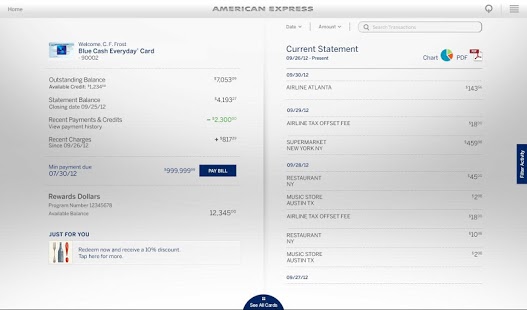Amex for Android™ 4.4.3
Paid Version
Publisher Description
Amex for Tablet is a fast and secure way to manage your common financial tasks all in one place. With content specifically formatted for the Android tablet experience, staying connected just got easier.
Monitor Your Account Activities
Search or filter your statements to find exactly what you are looking for. Review charges in detail, use interactive charts for a breakdown of your spending categories and download your statements.
Pay Bill at Your Convenience
Use the App to pay or schedule future payments.
Stay Up to Date with Rewards & Offers
Get quick access to a summary of your loyalty program balances or view offers selected for you. Eligible Cardmembers can track and use Membership Rewards® points to shop for gift cards and over 5 million products.
Stay Secure
Log in securely with the same User ID and Password you use on americanexpress.com.
Disclosure
App and app features are available only for eligible Card accounts in the United States.
Android is a trademark of Google Inc.
All access to and use of this App is subject to and governed by the American Express End User License Agreement, Terms of Service and Privacy Statement.
About Amex for Android™
Amex for Android™ is a paid app for Android published in the Other list of apps, part of Business.
The company that develops Amex for Android™ is American Express. The latest version released by its developer is 4.4.3. This app was rated by 1 users of our site and has an average rating of 3.0.
To install Amex for Android™ on your Android device, just click the green Continue To App button above to start the installation process. The app is listed on our website since 2013-11-26 and was downloaded 9 times. We have already checked if the download link is safe, however for your own protection we recommend that you scan the downloaded app with your antivirus. Your antivirus may detect the Amex for Android™ as malware as malware if the download link to com.americanexpress.android.tabletapp.us is broken.
How to install Amex for Android™ on your Android device:
- Click on the Continue To App button on our website. This will redirect you to Google Play.
- Once the Amex for Android™ is shown in the Google Play listing of your Android device, you can start its download and installation. Tap on the Install button located below the search bar and to the right of the app icon.
- A pop-up window with the permissions required by Amex for Android™ will be shown. Click on Accept to continue the process.
- Amex for Android™ will be downloaded onto your device, displaying a progress. Once the download completes, the installation will start and you'll get a notification after the installation is finished.